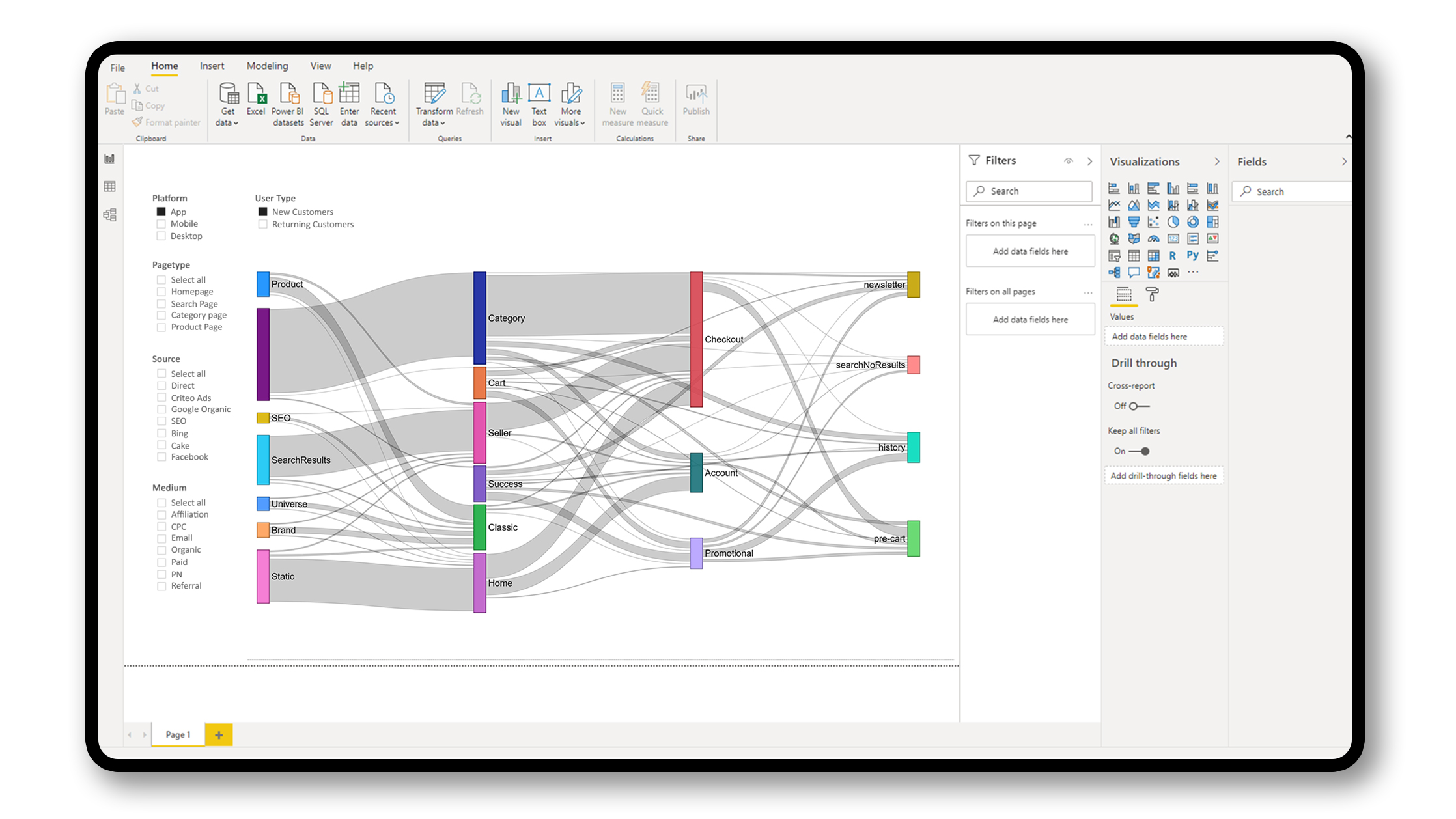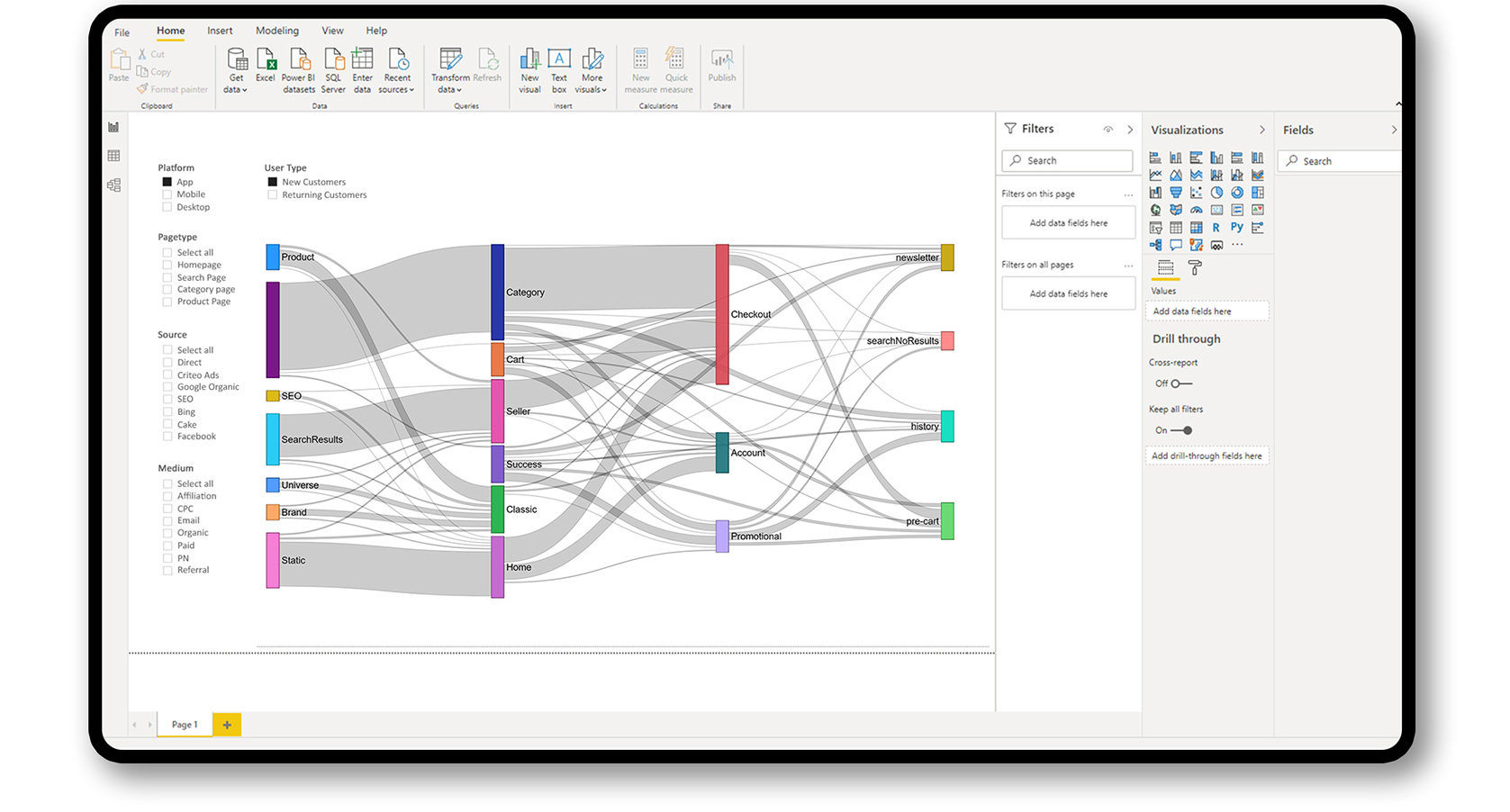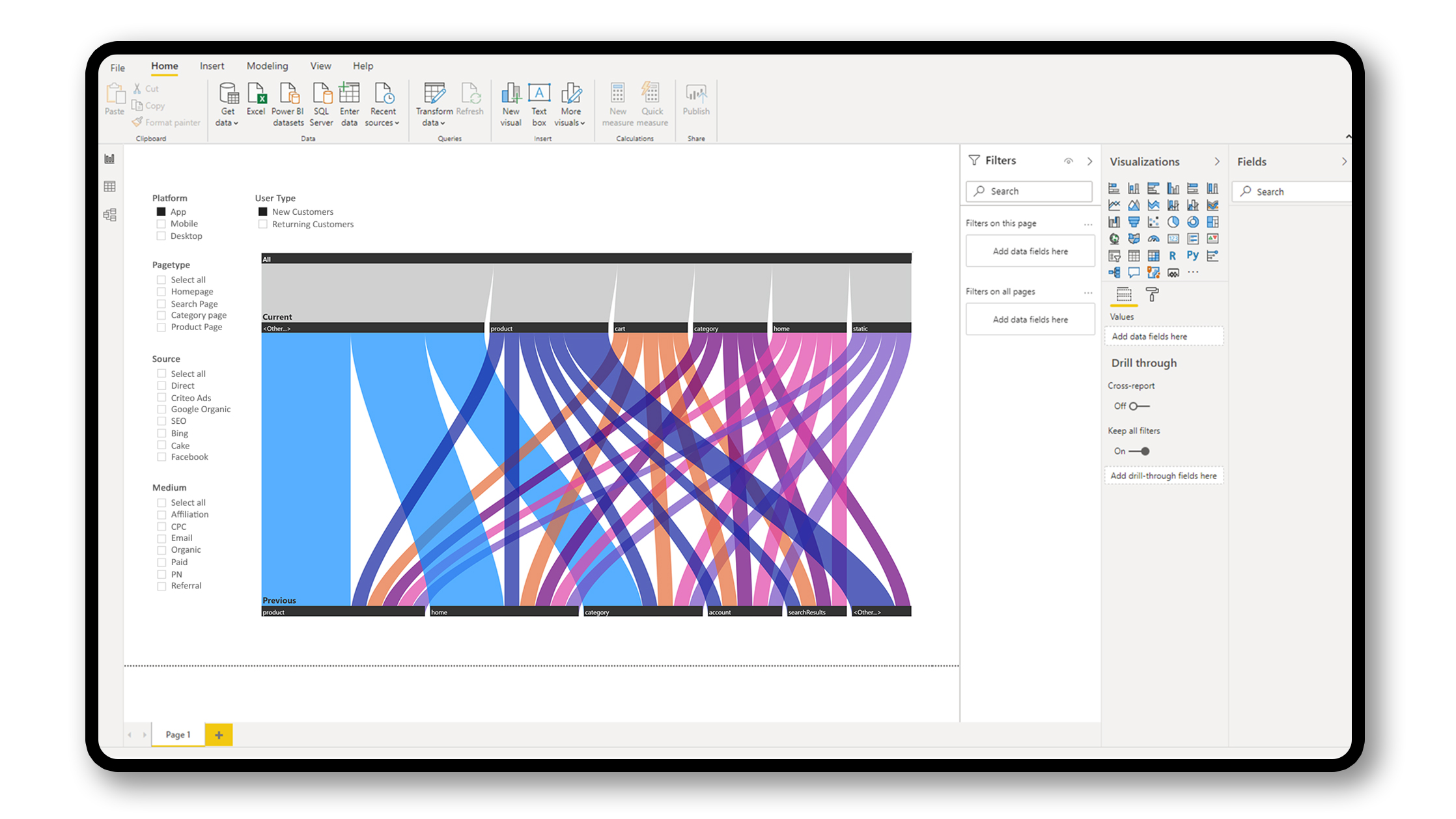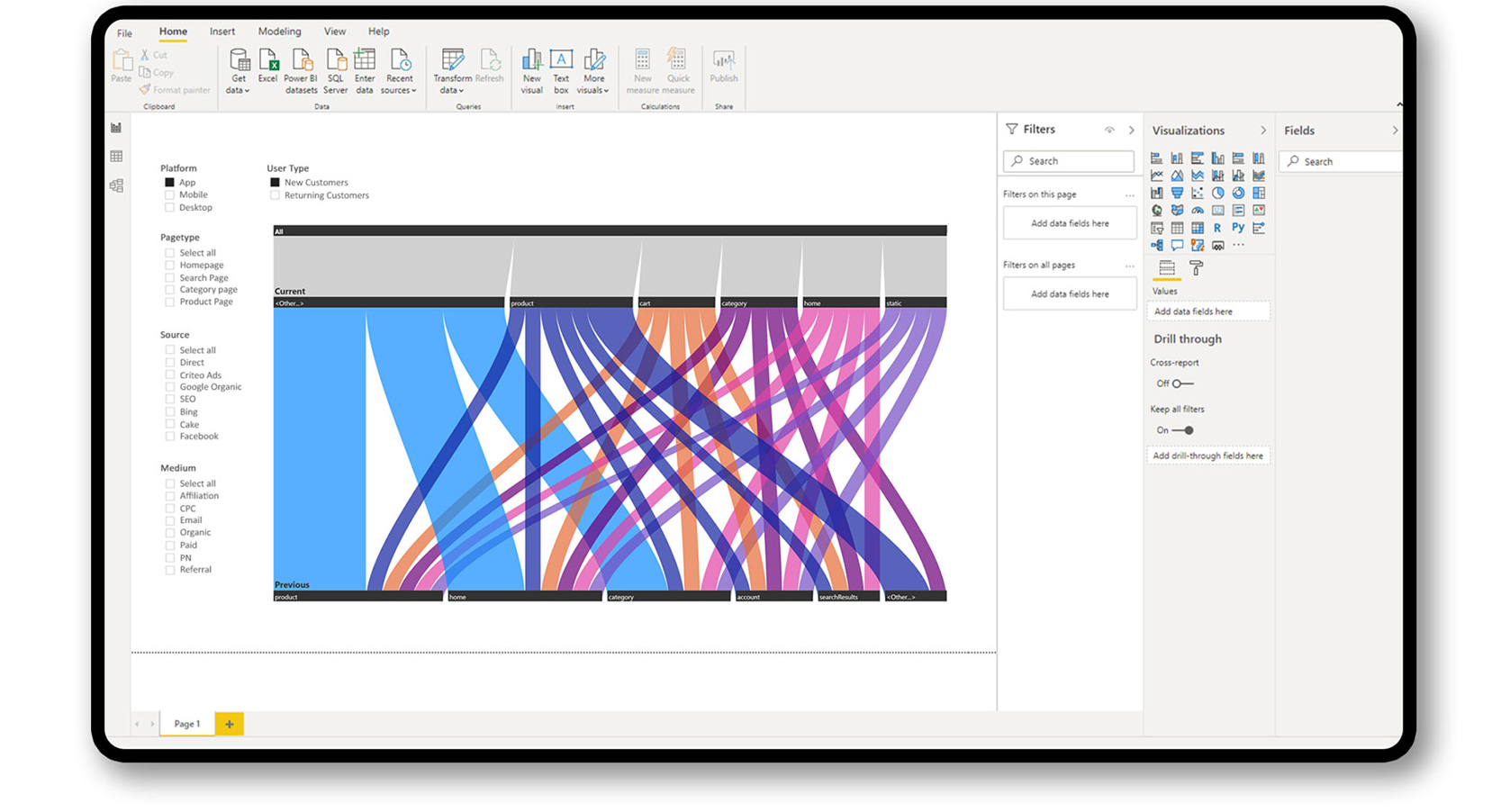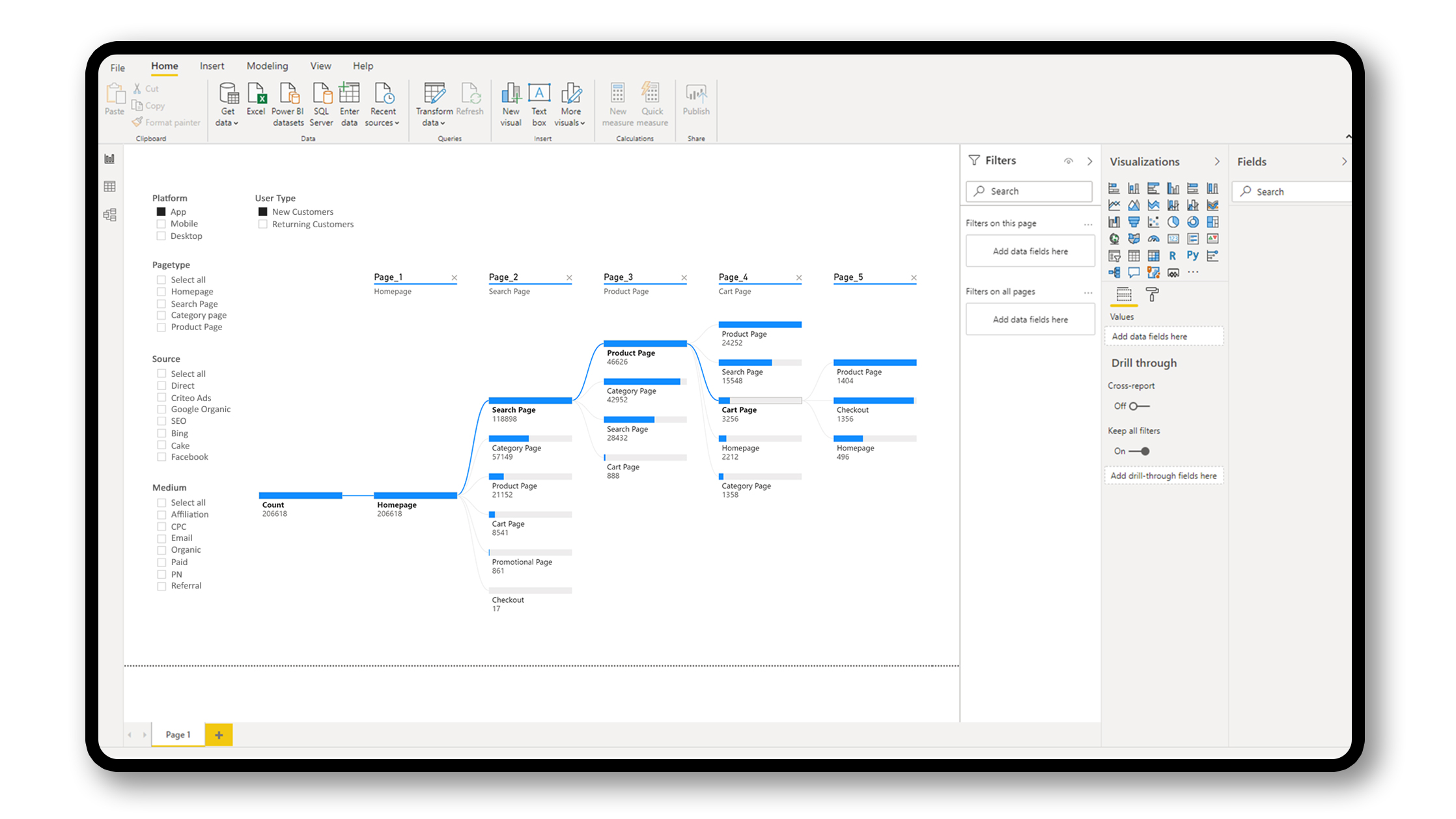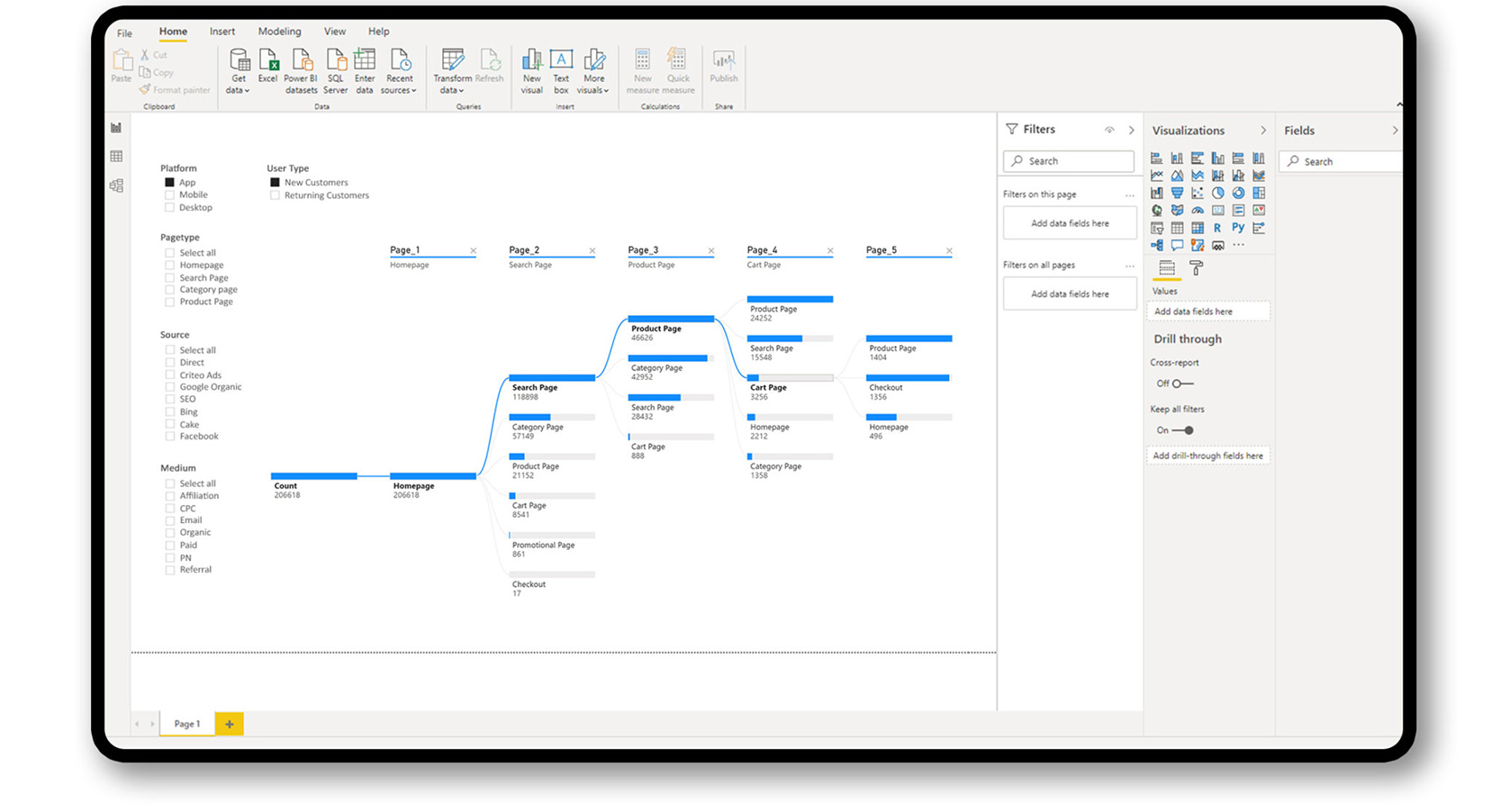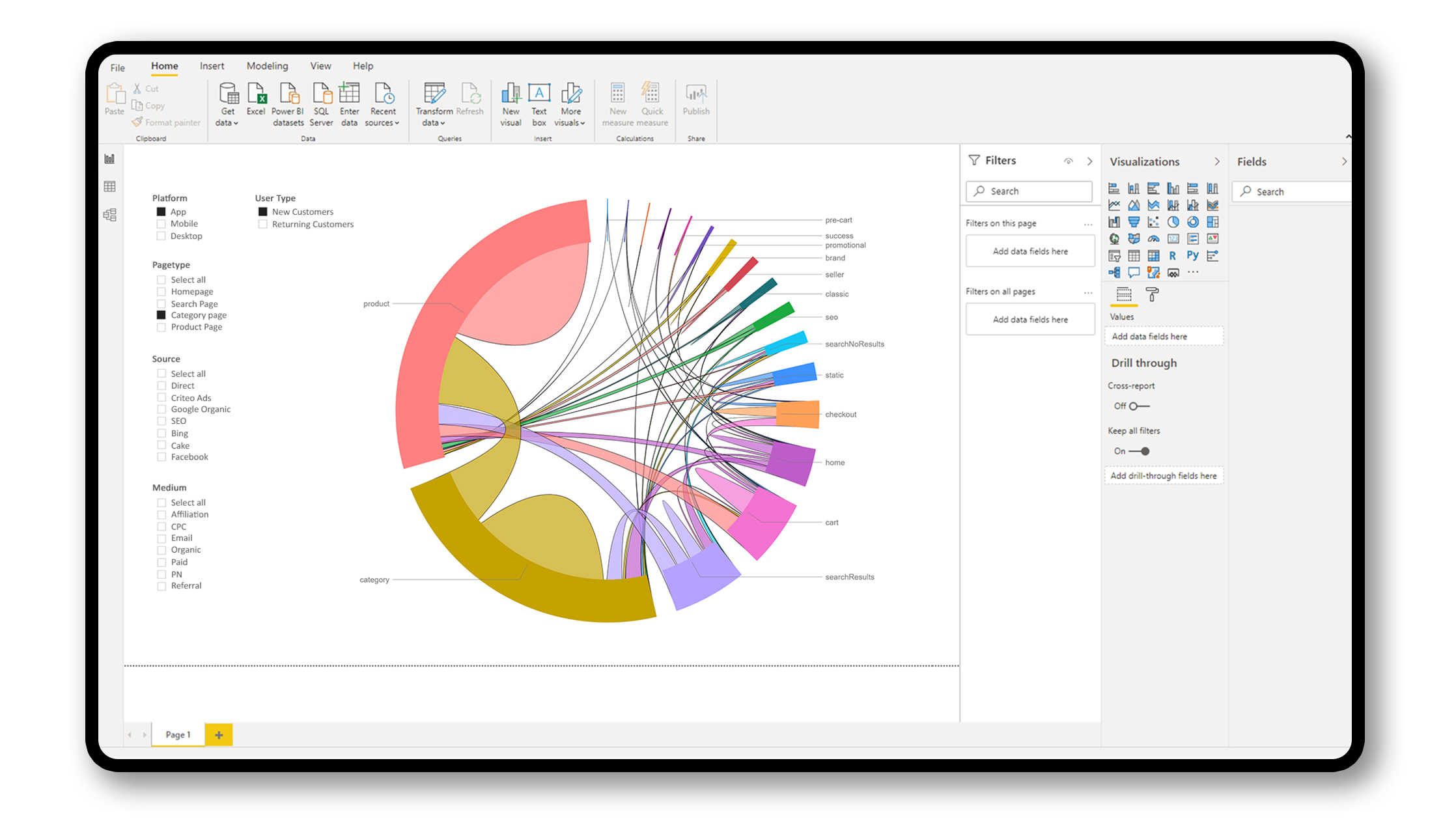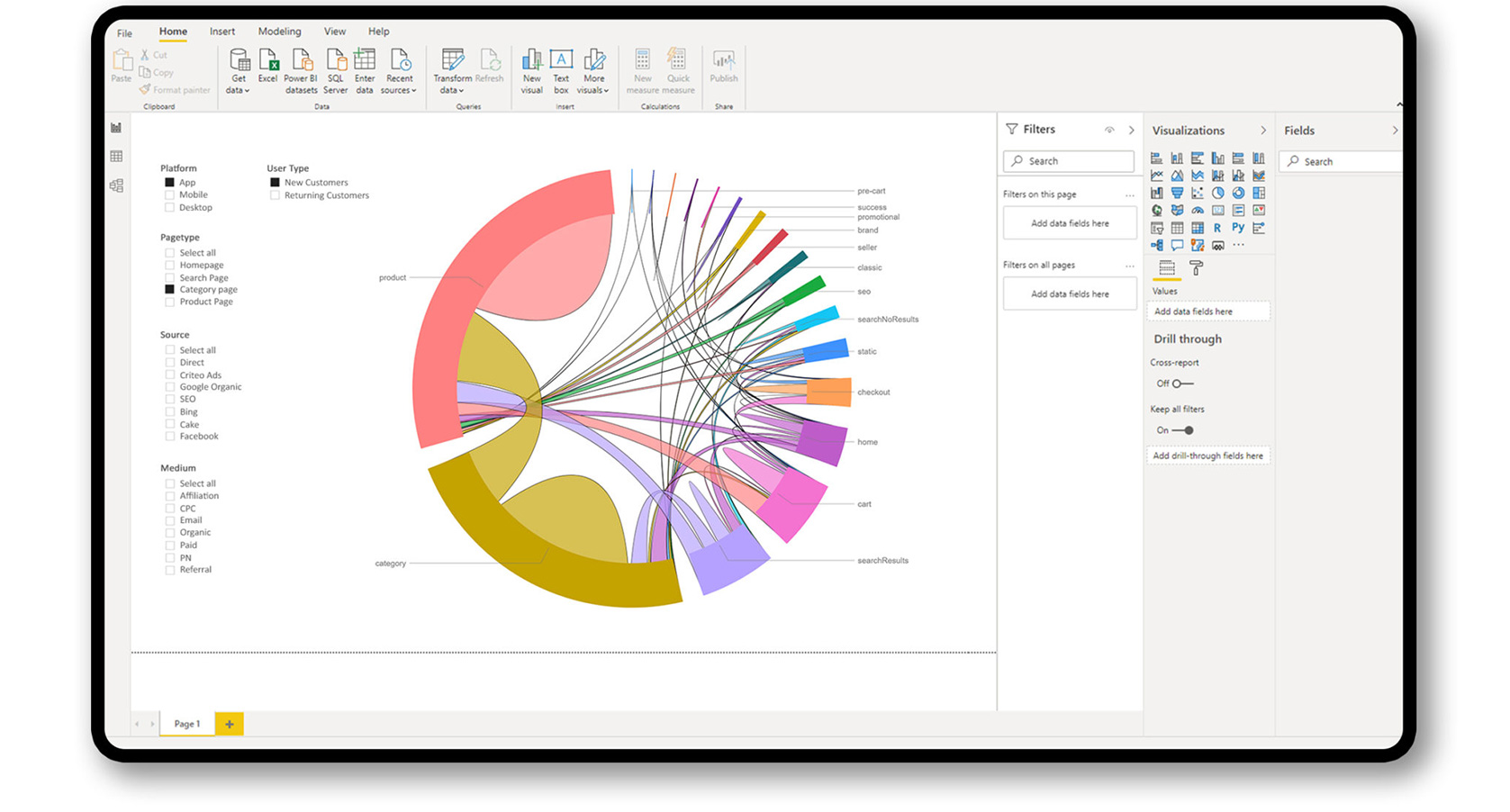User Flow Analysis
With approximately over 1.5 million users visiting the website per day, having insights into how these customers flow across the offerings and over 10 million products is crucial to improving overall user experience and business performance.